OK, second look at this unit, I deciphered the 0-10v spindle out, not got round to hooking up a stepper or two yet. I am however puzzled by the display showing two sets of co-ordinates, this doesn't seem to be covered in the manual. I suppose one is absolute and the other relative ??? or something like.
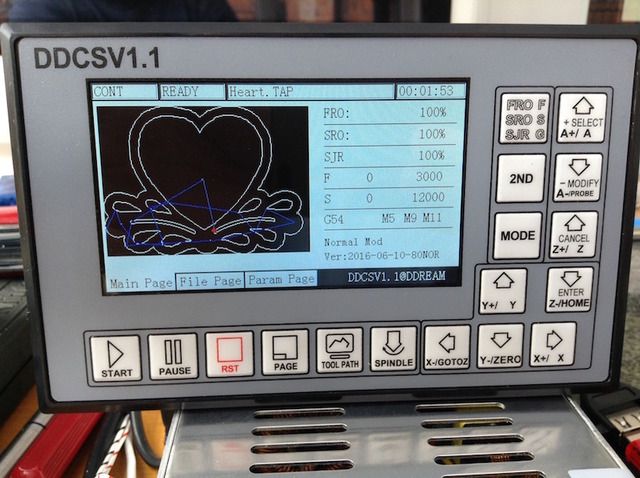
Changing from metric to imperial doesn't seem to be an option. It's metric only ??? I also found a rounding anomaly in the 0.01 count increments, it stepped by .009 the first and third manual increment. The tool path display is a nice touch, lots more playing before any serious work can be done though. Fair points raised by John, but tapping by CNC is miles down my list of requirements. Mostly 2D profile cutting at differing Z settings than full blown 2.5D work.
p.s My lack of knowledge on G54 offsets ??? The button beeps got tiresome quick, fortunately a single setting turns it off. LOL